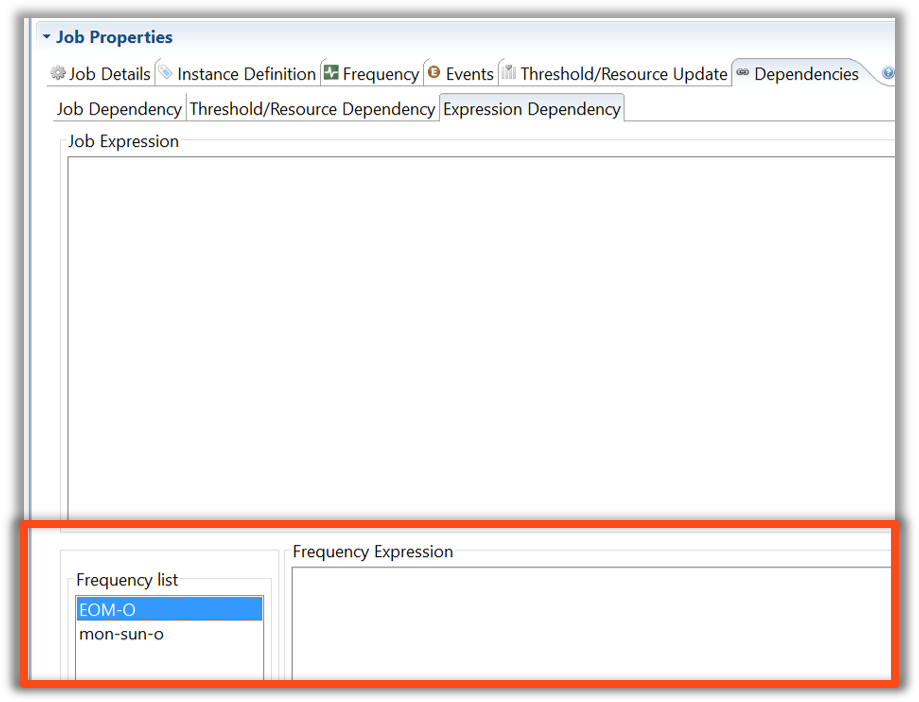Frequency Dependencies and Events
Overview
- Each Dependency can be set to a specific Frequency:
- Job Dependencies
- Threshold Dependencies
- Resource Dependencies
- Expression Dependencies
- Events
- The Frequency needed must be in the Active column in the Job.
Frequency Dependencies
- Job, Threshold, and Resource Dependencies have a Frequency drop-down menu to select the Frequency to which a Dependency is tied
- If no Frequency is selected, the Dependency is tied to all Frequencies for the Job
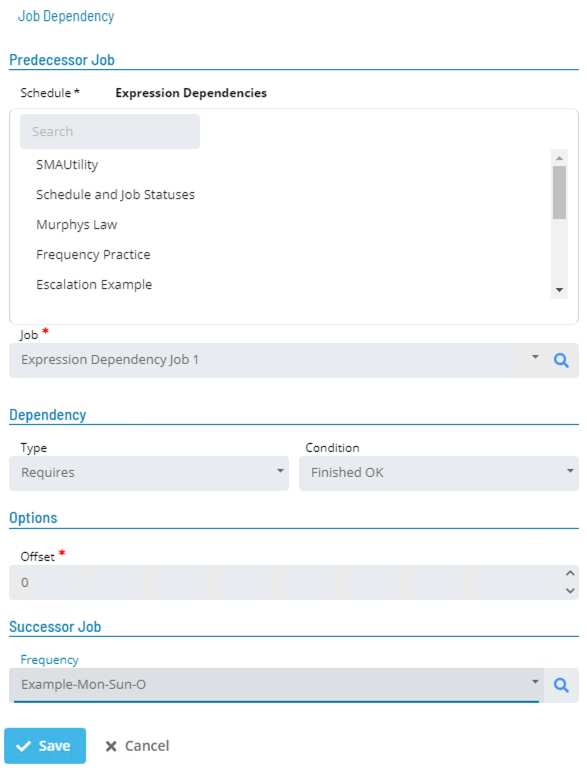
- Frequency based Expression Dependencies have a separate activated text box if Frequency is selected
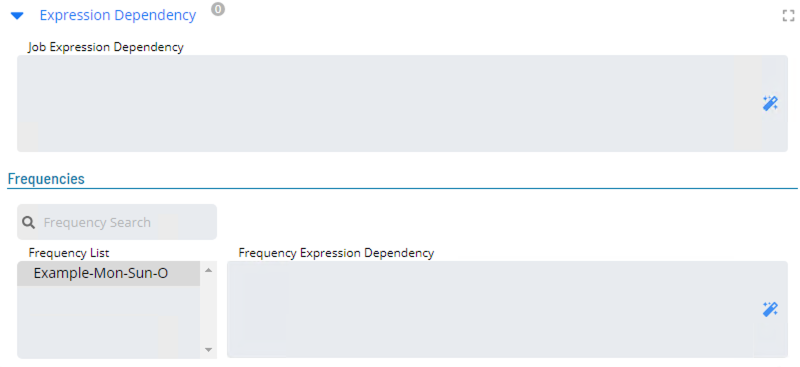
Example
- A NULL Job runs every day of the month but requires Job 1 when Job 1 is built, but Job 1 only runs on Fridays
- An After Dependency could also be used here, but the Requires Dependency tied to a Frequency is more accurate
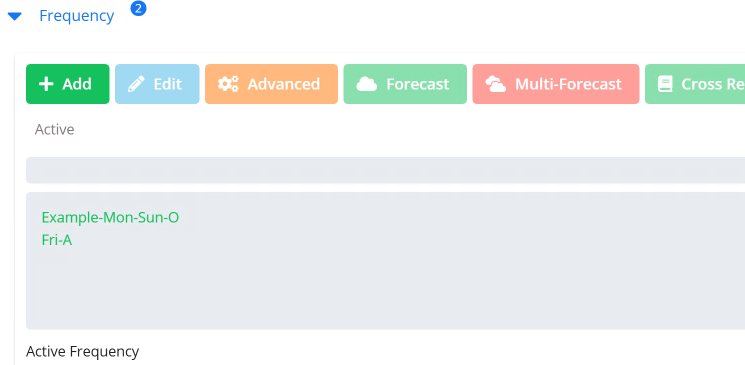
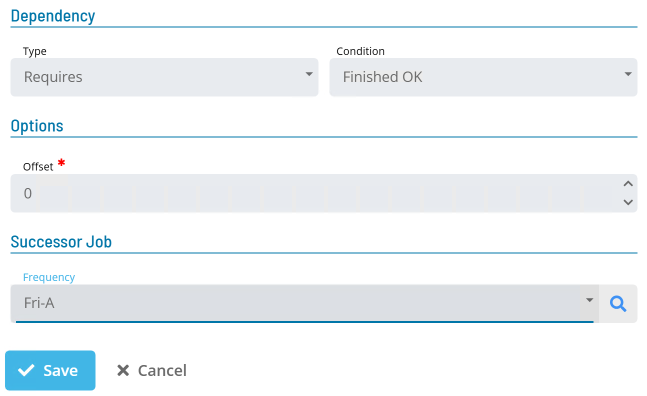
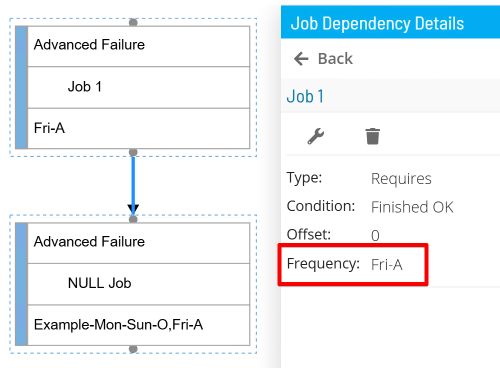
Frequency Events
- When creating an Event in Solution Manger, select a Frequency from the available Frequency dropdown list
- The Frequency selected must be a Frequency used to build a Job for that day
- If there are overlapping Frequencies, the top Frequency takes precedence
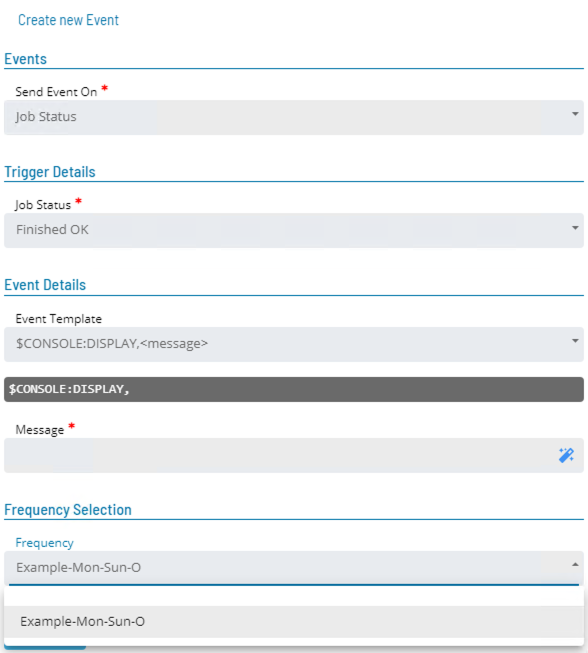
Enterprise Manager
Details
- Each Dependency can be set to a specific Frequency:
- Job Dependencies
- Threshold Dependencies
- Resource Dependencies
- Expression Dependencies
- Events
Example:
- Job A runs every day of the month and requires Job 1 when Job 1 is built, but Job 1 only runs on the last day of the Month
- An After Dependency could also be used here, but the Requires Dependency tied to a Frequency is more accurate
Frequency Events
- The Frequency Related radio button must be selected before an Event is created
- The Frequency selected must be a Frequency used to build a Job for that day
- If there are overlapping Frequencies, the top Frequency takes precedence
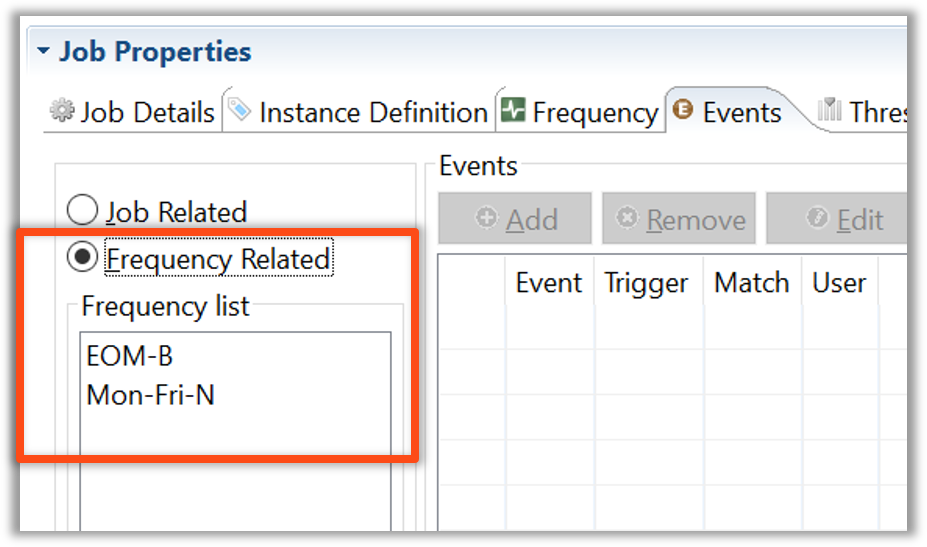
Frequency Dependencies
- Job, Threshold, and Resource Dependencies have a Frequency drop-down menu to select the Frequency to which a Dependency is tied
- If no Frequency is selected, the Dependency is tied to all Frequencies for the Job
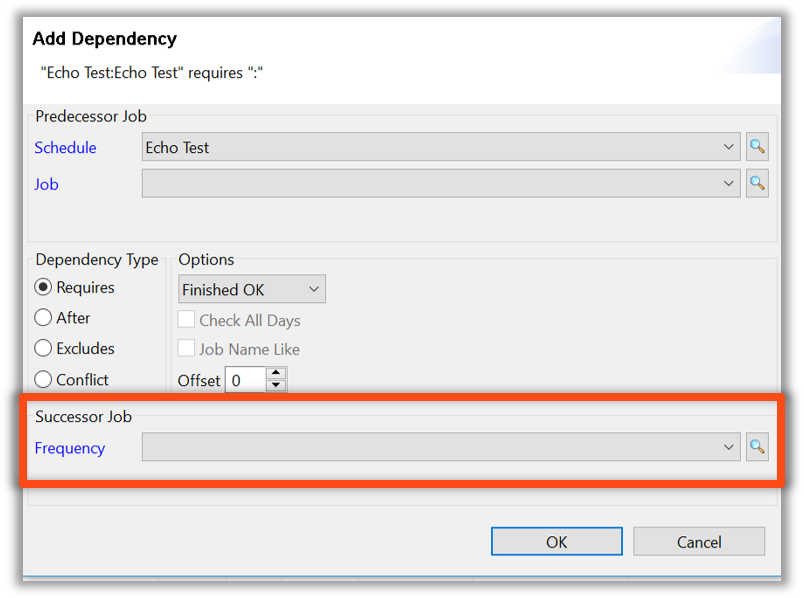
- Frequency based Expression Dependencies have a separate activated text box if Frequency is selected